Note
Click here to download the full example code
2D bimodal example#
This example shows how to use lightkde.kde_2d and how it compares to
scipy.stats.gaussian_kde for a bimodal bivariate case.
Import packages:
import matplotlib.pyplot as plt
import numpy as np
from scipy.stats import gaussian_kde, multivariate_normal
from lightkde import kde_2d
Generate synthetic data from two univariate normal distributions:
np.random.seed(42)
sample = np.vstack(
(
multivariate_normal.rvs(mean=[0, 0], cov=0.3, size=2000),
multivariate_normal.rvs(
mean=[2, 2], cov=[[0.5, -0.48], [-0.48, 0.5]], size=2000
),
)
)
Estimate kernel density using lightkde:
density_mx, x_mx, y_mx = kde_2d(sample_mx=sample)
Estimate kernel density using scipy:
gkde = gaussian_kde(dataset=sample.T)
xy_mx = np.hstack((x_mx.reshape(-1, 1), y_mx.reshape(-1, 1)))
scipy_density_mx = gkde.evaluate(xy_mx.T).reshape(x_mx.shape)
Plot the data against the kernel density estimates:
# pre-process
bins = (30, 30)
data_density_mx, xedges, yedges = np.histogram2d(
sample[:, 0], sample[:, 1], bins=bins, density=True
)
z_min = 0
z_max = np.max(data_density_mx)
x_min, x_max = min(xedges), max(xedges)
y_min, y_max = min(yedges), max(yedges)
# plot
cmap = "afmhot_r"
fig, (ax1, ax2, ax3) = plt.subplots(1, 3, figsize=(10, 3), sharex="all", sharey="all")
# data
h = ax1.hist2d(
sample[:, 0],
sample[:, 1],
bins=bins,
density=True,
vmin=z_min,
vmax=z_max,
cmap=cmap,
)[-1]
ax1.set_title("data")
# lightkde
ax2.contourf(x_mx, y_mx, density_mx, levels=50, vmin=z_min, vmax=z_max, cmap=cmap)
ax2.set_title("lightkde")
# scipy
ax3.contourf(x_mx, y_mx, scipy_density_mx, levels=50, vmin=z_min, vmax=z_max, cmap=cmap)
ax3.set_xlim(x_min, x_max)
ax3.set_ylim(y_min, y_max)
ax3.set_title("scipy.stats.gaussian_kde")
fig.subplots_adjust(right=0.89)
cbar_ax = fig.add_axes([0.90, 0.15, 0.05, 0.7], aspect=30)
fig.colorbar(h, cax=cbar_ax, label="density")
plt.show()
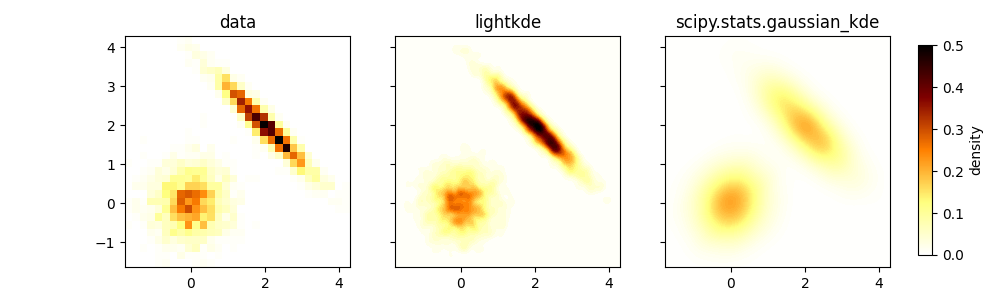
The scipy method oversmooths the kernel density and it is far
from the histogram of the data that it is expected to follow.
Total running time of the script: ( 0 minutes 5.877 seconds)